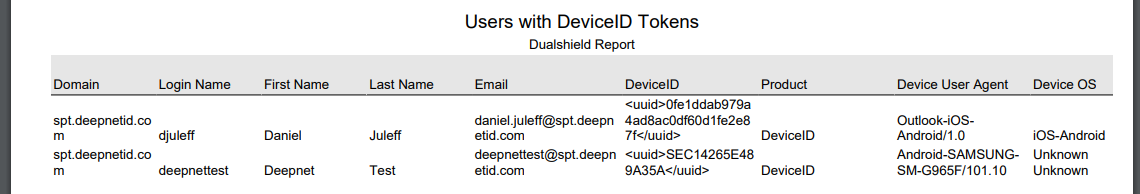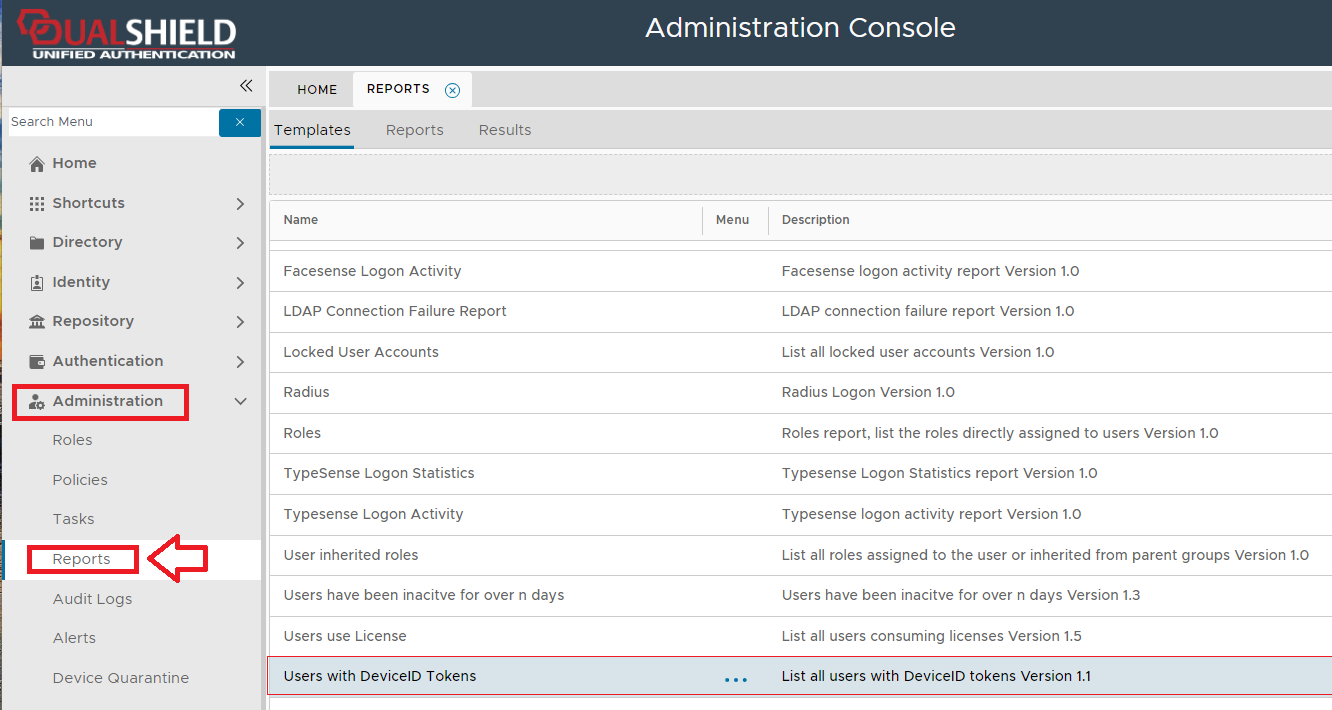
The purpose of the "Users with DeviceID Tokens" report template is to allow the administrator to create reports that list all users that have DeviceID Tokens.
The report can be found by navigating to "Administration | Reports", then scrolling down to the report "Users with DeviceID Tokens";
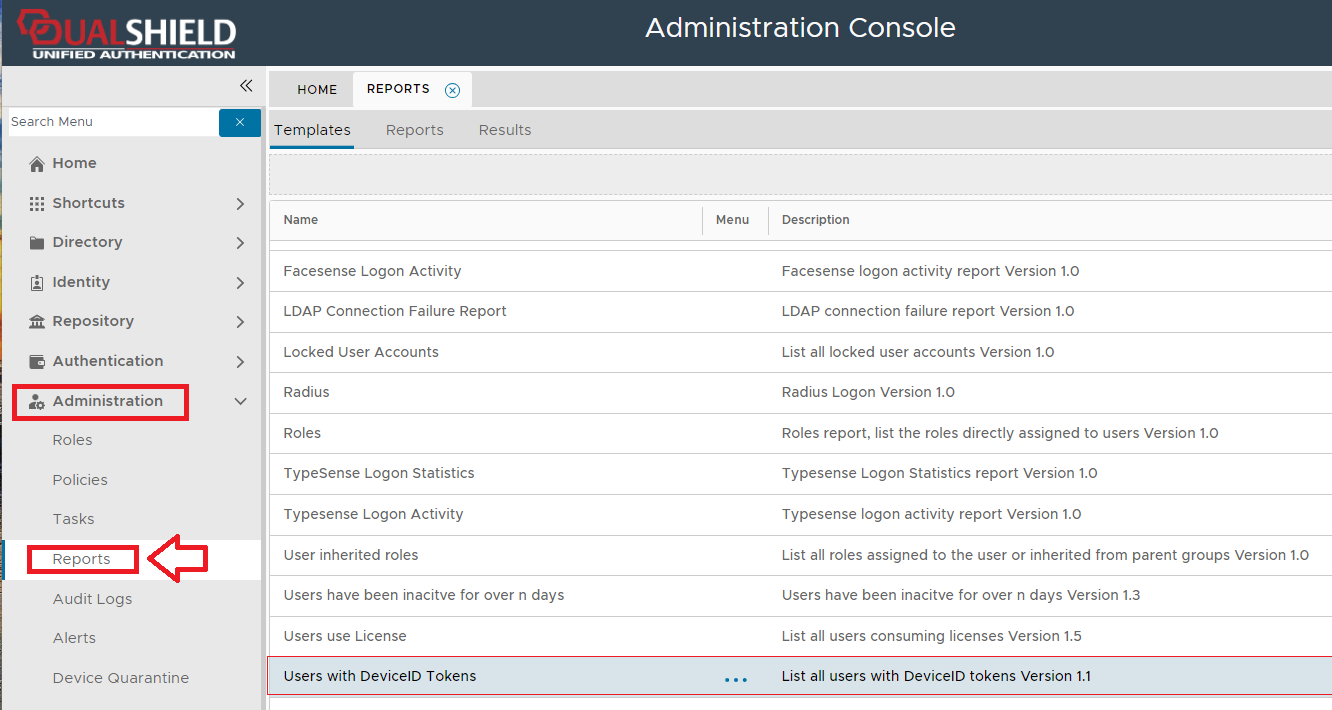
To create a report to identify how the user licenses are being consumed you will need to use the context menu option "Create" for the report template "Users with DeviceID Tokens" (highlighted template above).
If no conditions are specified, then the report will list details user details, but additional conditions can be added that filter which records are included in the report.
Condition filters are added using the "Condition Builder" tool that is used to construct the Query Statement and is employed using the ![]() icon.
icon.
Filters may be applied based on any of the following fields;
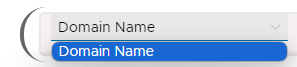
Whilst the report can be run manually from the management console, it is possible you might want to schedule the report to run a specific times automatically.
This can be achieved by use the report scheduling option;
The default layout and contents of the report can be customised using the button.
The purpose of the configuration feature is to specify which of the available field are to be listed in the report columns.
In the following table the items listed as included are listed in the report columns, whilst the optional items are not included in the report;
Included | Optional |
|---|---|
| Domain | Unit |
| Login Name | User ID |
| First Name | Status |
| Last Name | Description |
| Token Status | |
| DeviceID | Token Description |
| Product | |
| Device User Agent | |
| Device OS |
The newly created report will now be listed in the "Reports" tab (listed under the name that you gave your report, and should be at the end of the list).
In the following example report we will create a report that will search for users with DeviceID tokens in the domain "spt.deepnetid.com".
|
After the report has been saved and run, we will find that the exported report shows how licenses are currently being consumed;