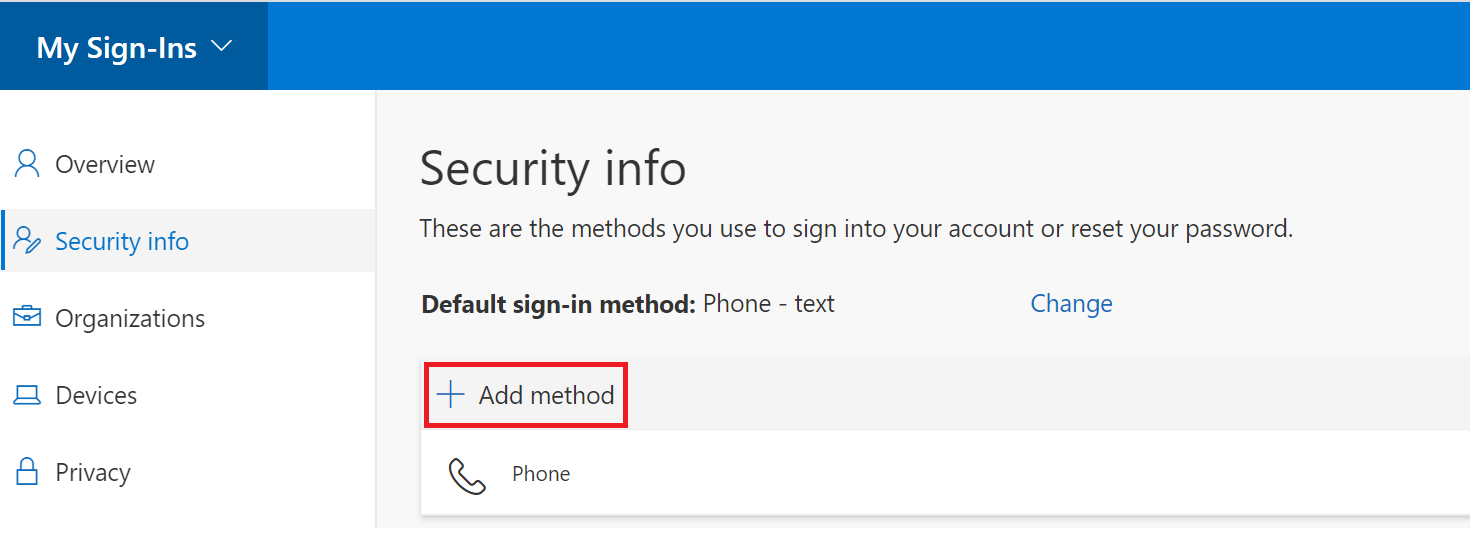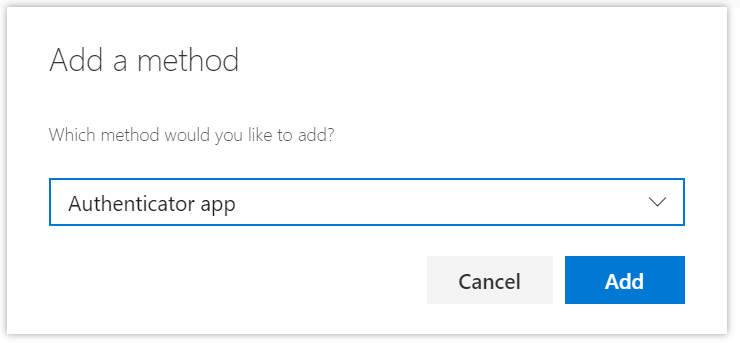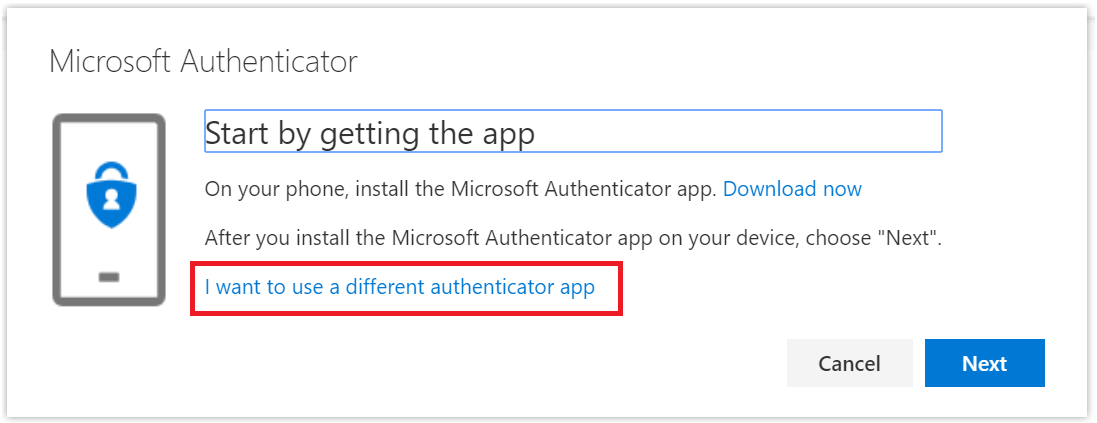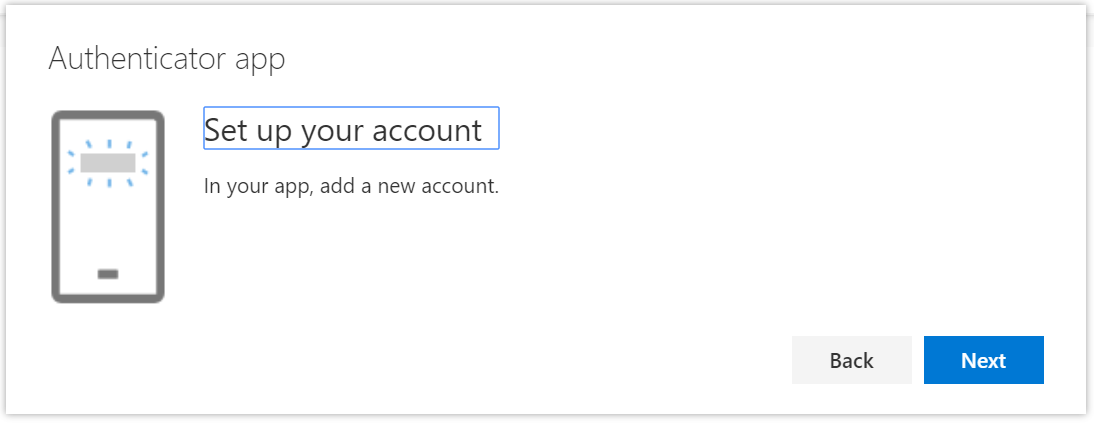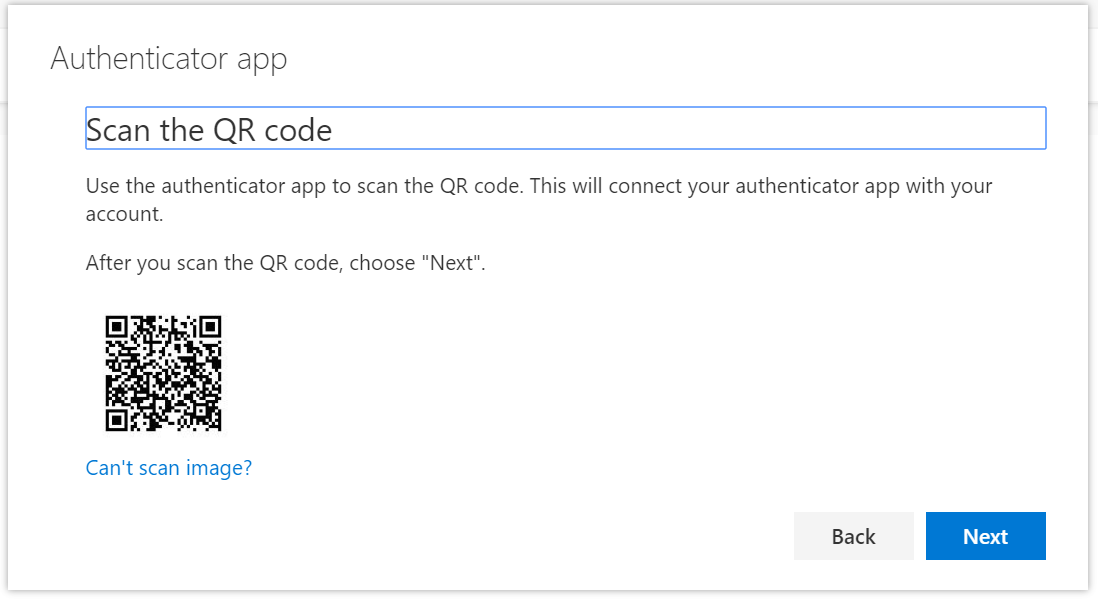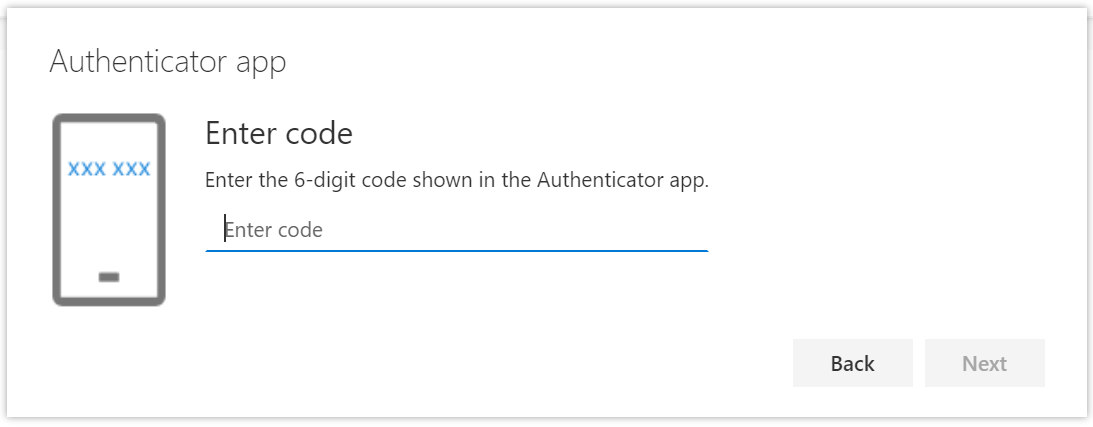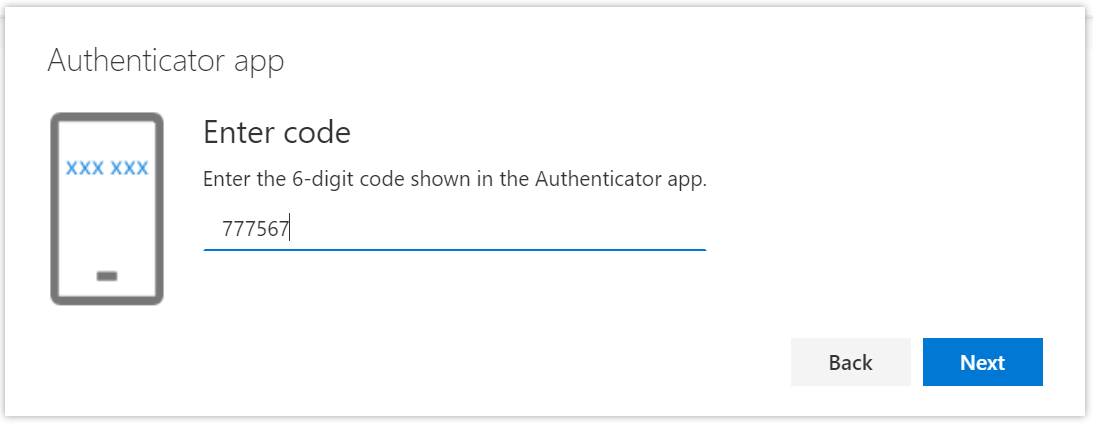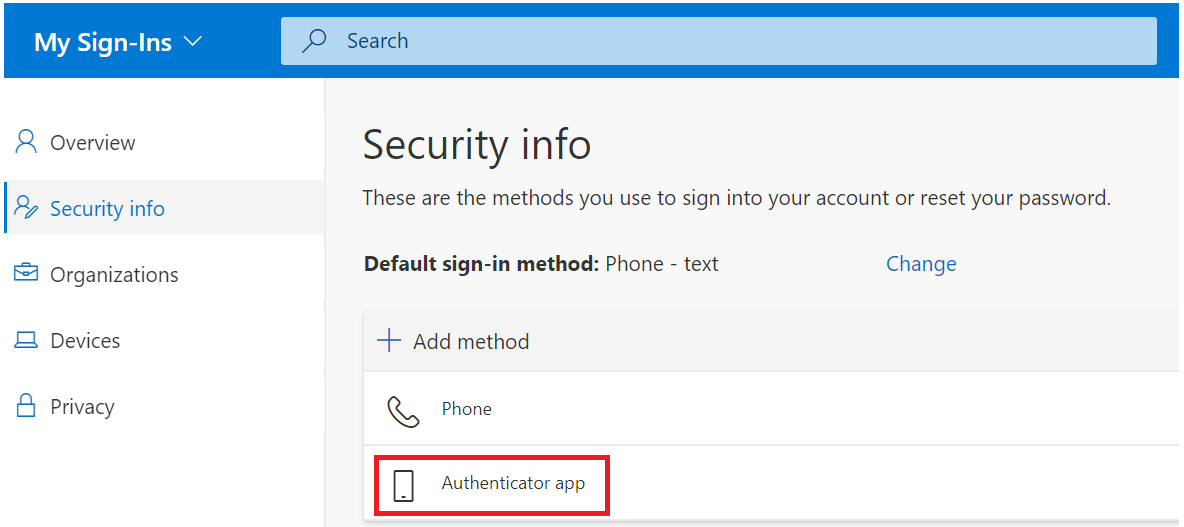Login into Microsoft MFA set up portal, then click "Security Info"
Click "Add Method"
Click "Add"
Click "I want to use a different authenticator app" (Do not click Next")
Now, click "Next"
Keep this window open, and do NOT click "Next" yet.
Then, use the SafeID/Dianmond programmer tool to burn this QR code into a SafeID/Diamond token
After you have successfully programmed the token with the QR code, you can return to the above window.
Click "Next"
Use the SafeID/Diamond token that you just programmed to generate a passcode, then enter the passcode in the above window
Click "Next"
A new method called "Authenticator app" is now added into your account, as shown above.