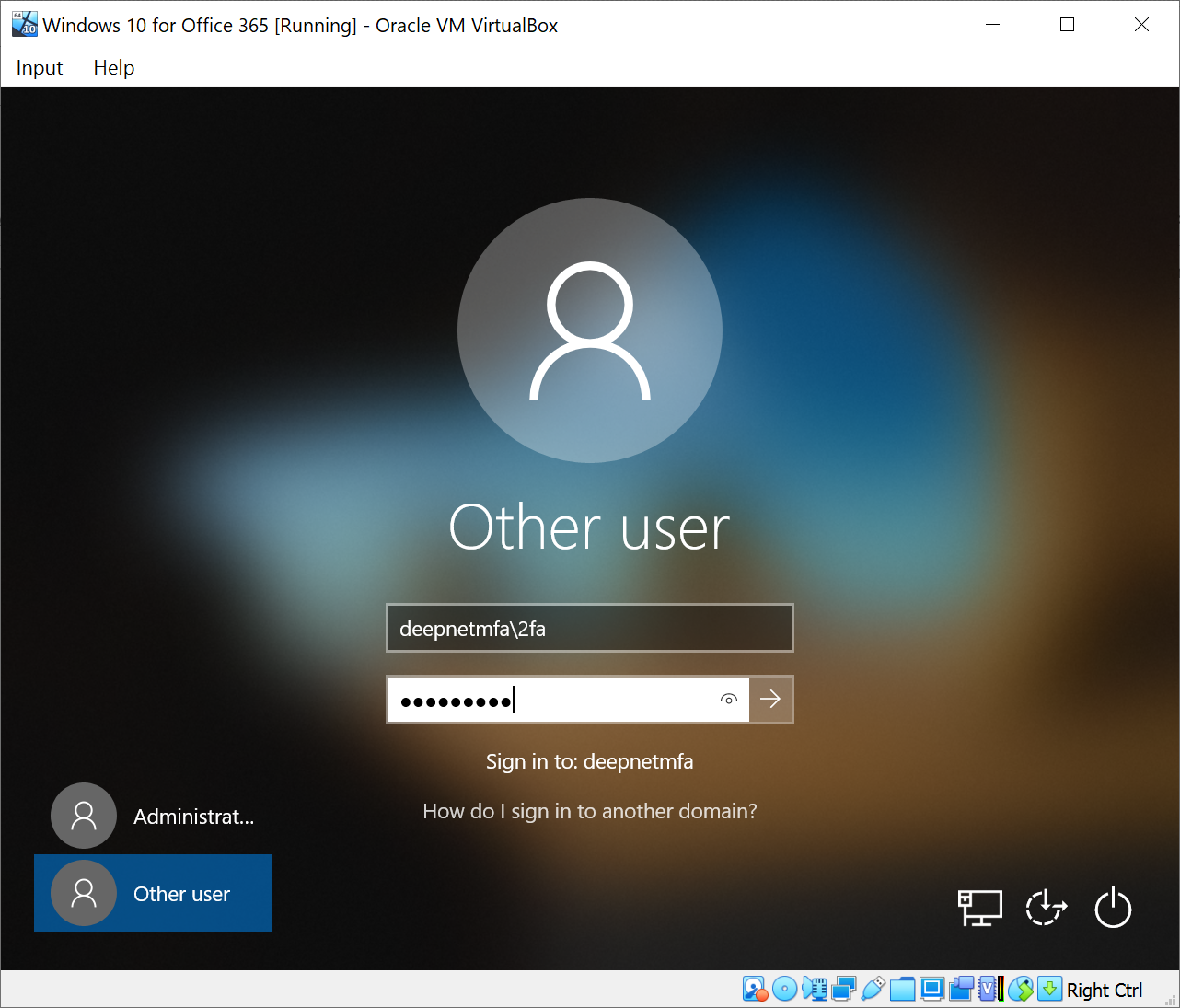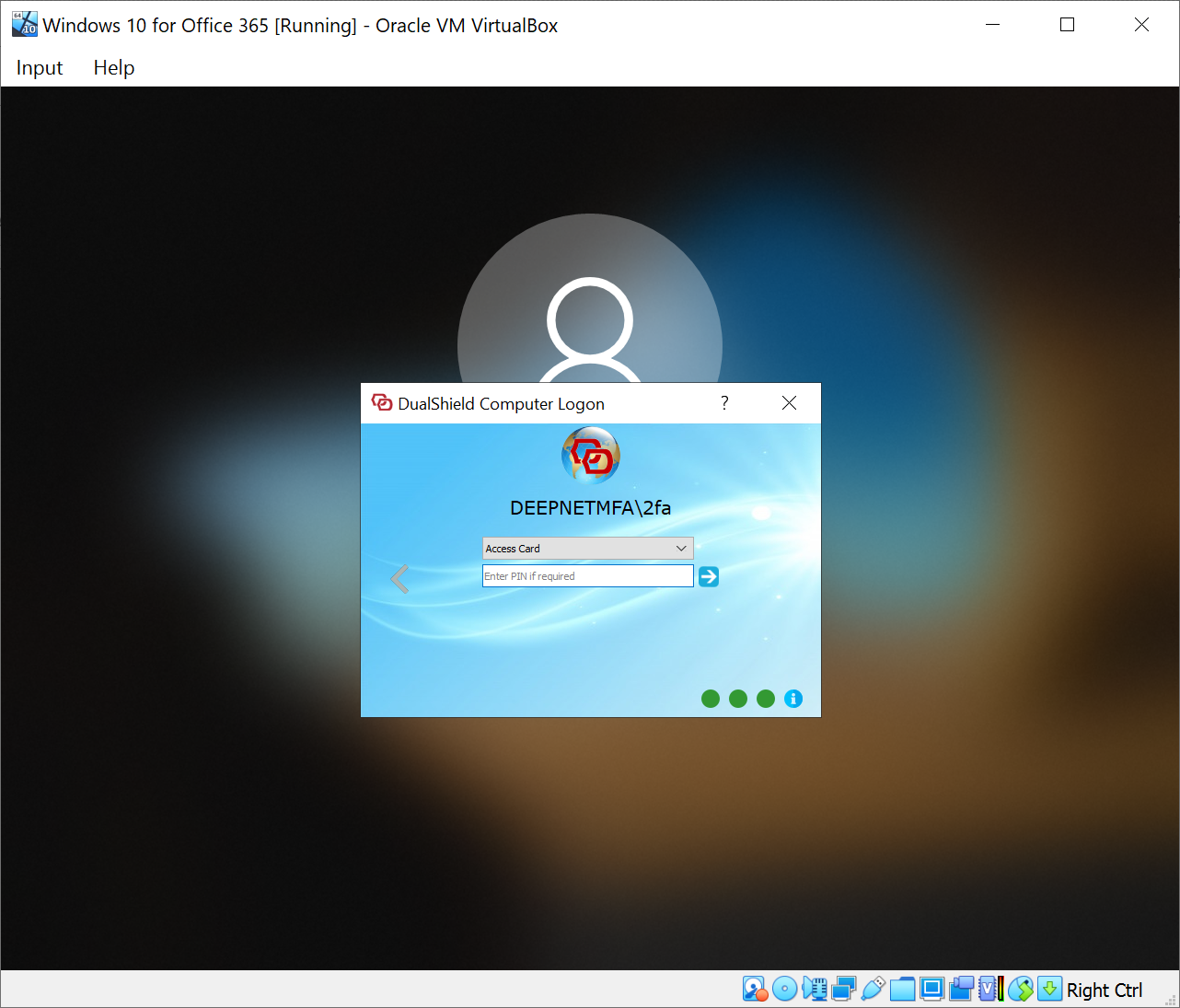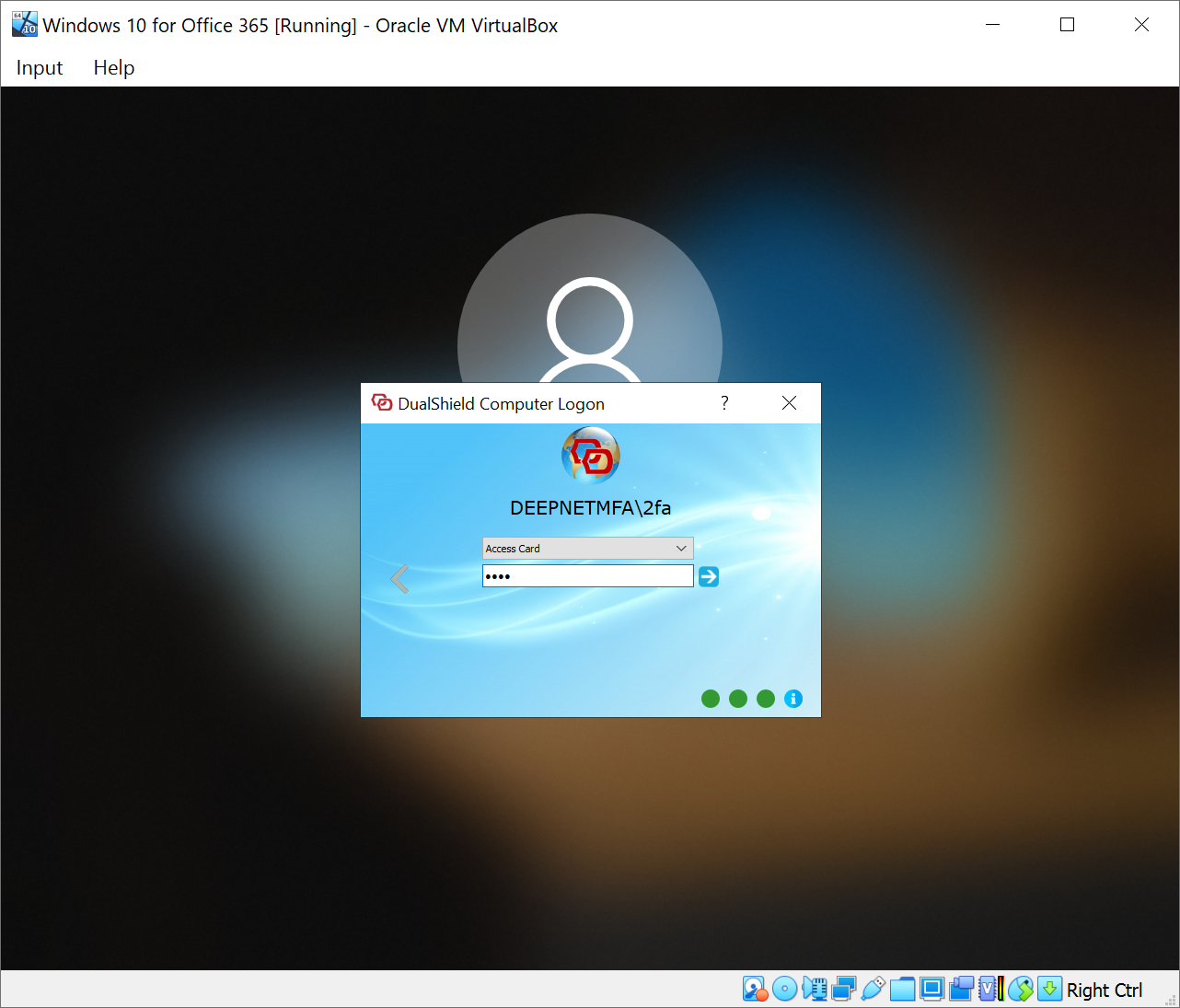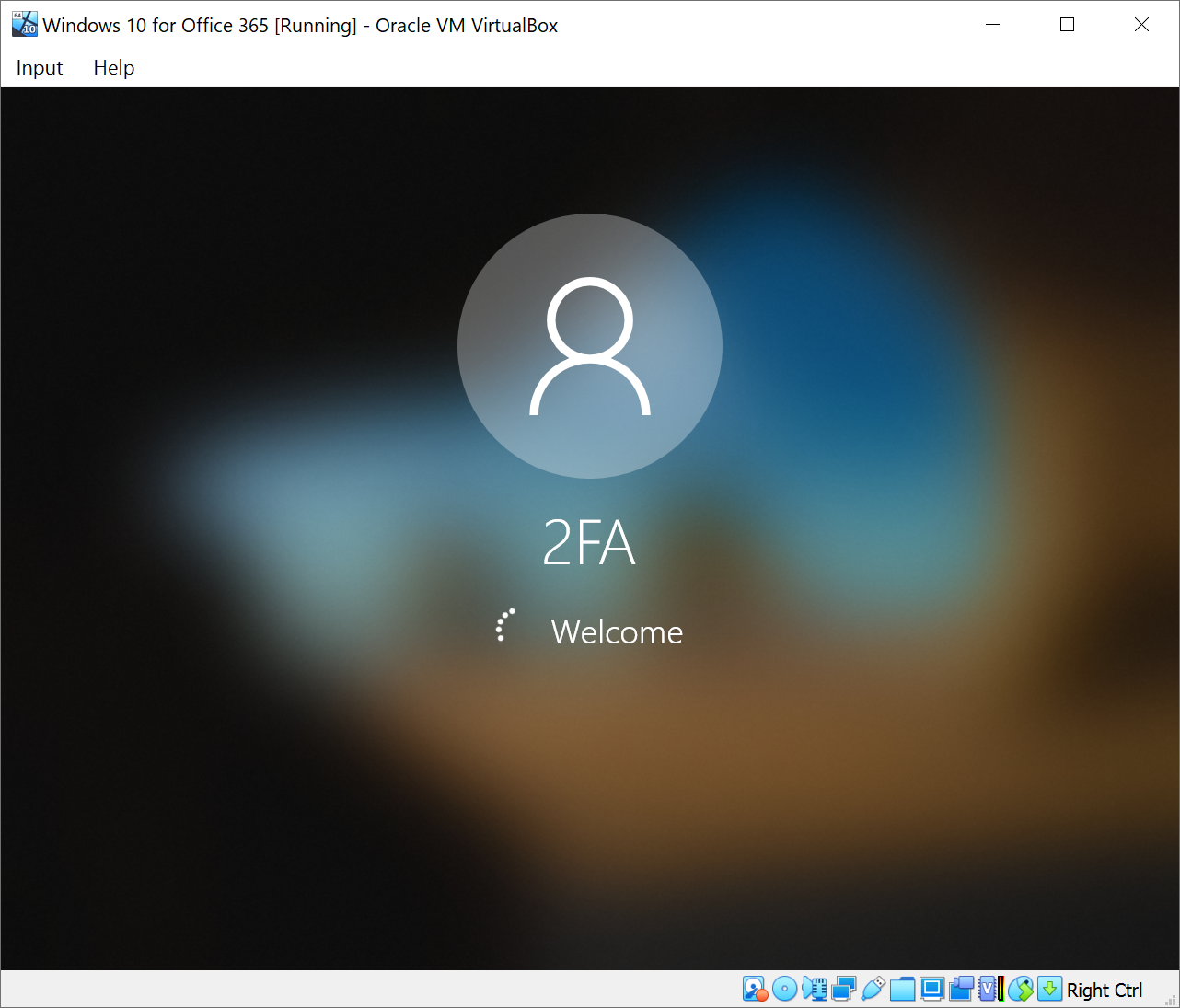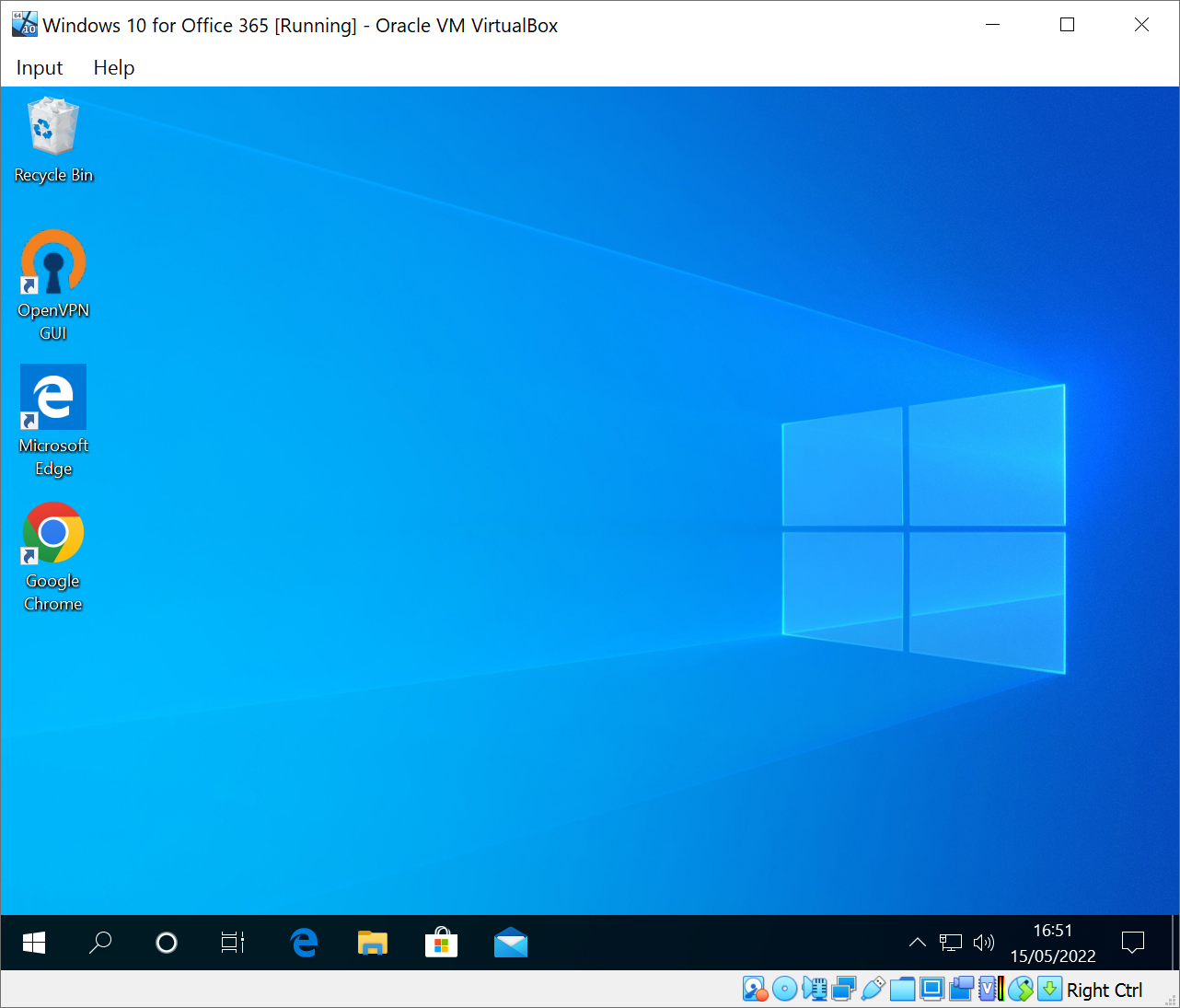This article demonstrates how to use an Access Card in a Windows MFA logon process
Start Windows logon
Enter your username and password
Click the continue ▶️
Once the username and password have been successfully verified, the DualShield Computer Logon window will pop up
Select Access Card as the authentication method
If the access card is PIN protected, then enter the PIN
Click the continue button ▶️