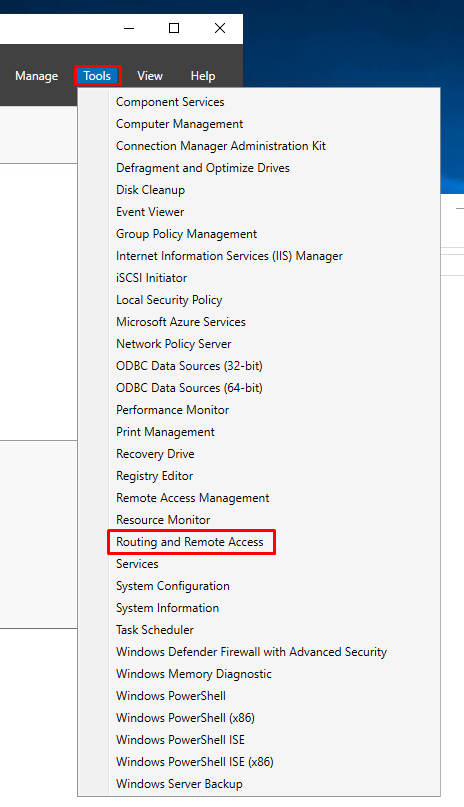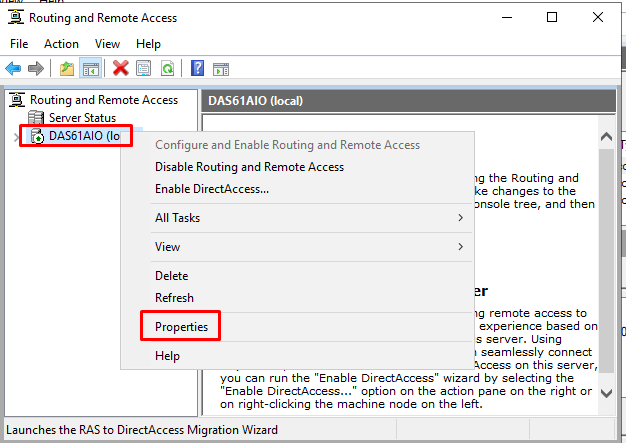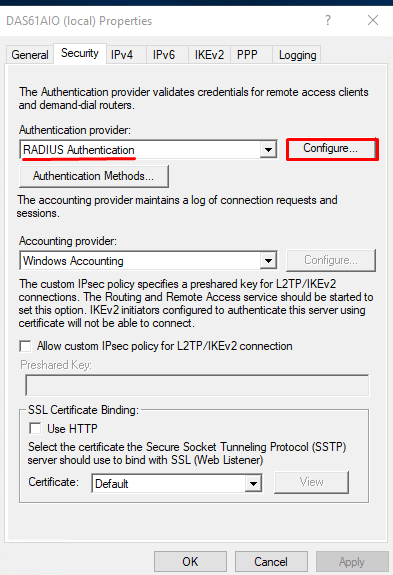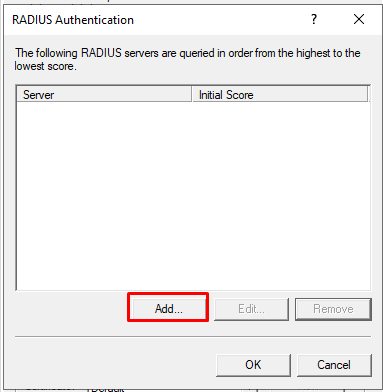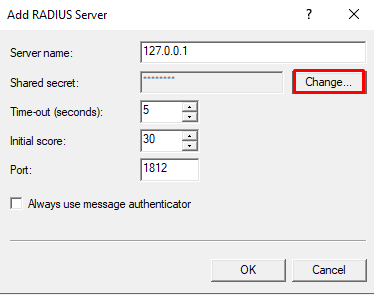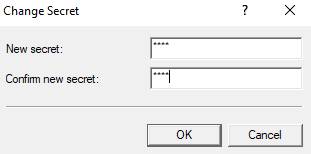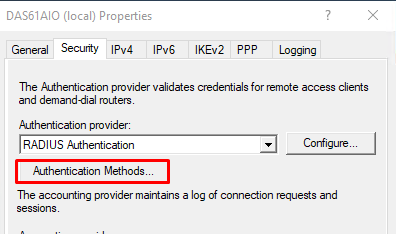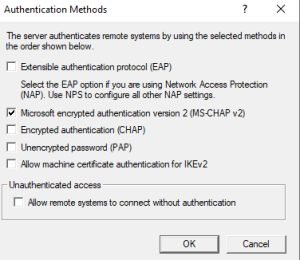This wiki guide assumes you have Routing and Remote Access setup already installed and running for VPN access. If not please follow https://www.youtube.com/watch?v=eTzHH8CQX_8&t=190s
- In Server Manager click "Tools"
2. Select Routing and Remote Access
3. Right Click on the server and select "Properties"
4. Under Security set the Authenticator Provider to RADIUS Authentication and click on Configure
5. Add a new RADIUS server. Set the Server Name as the IP address of the NPS. If NPS is installed on the same machine set the server name as the local IP address. Also, specify the shared secret by clicking on Change
6. OK out of RADIUS Authentication and click on Authentication Methods.
7. Select the authentcation methods you wish to use, e.g. MS-CHAP v2
(You can select multiple.)
8. Click OK