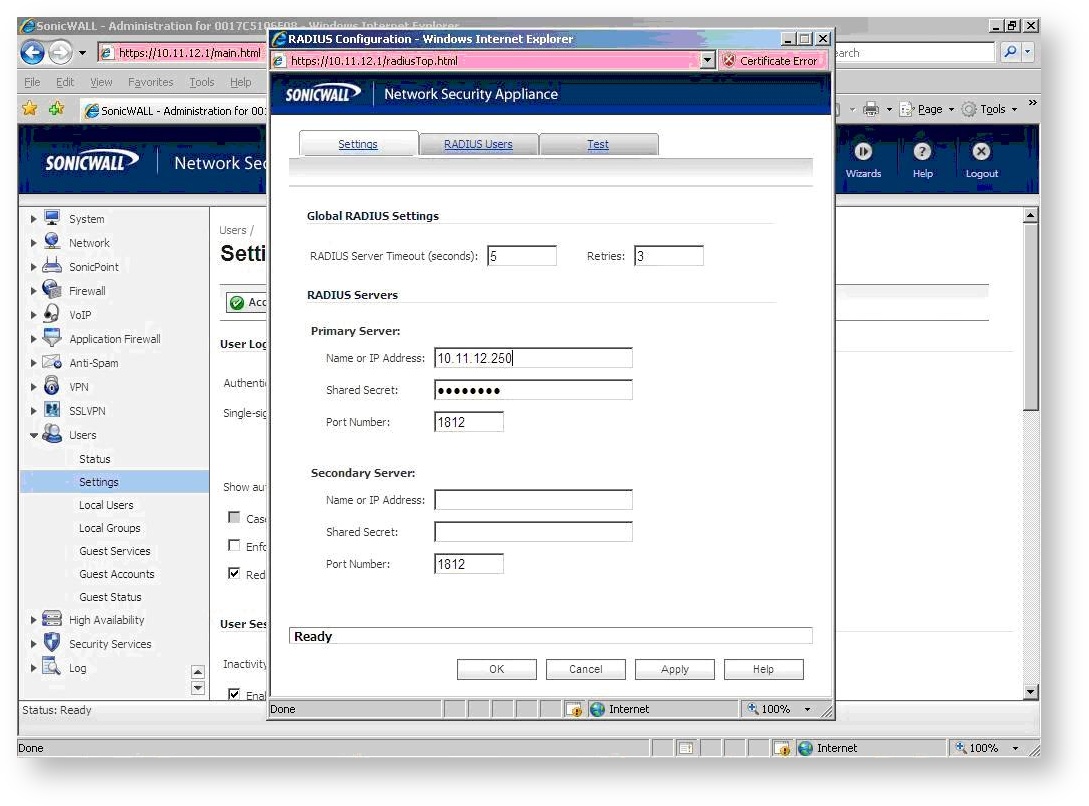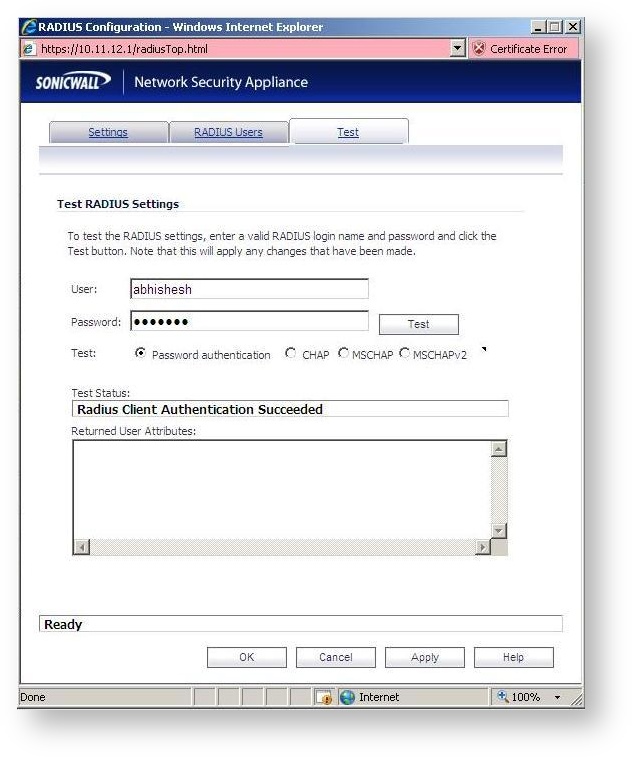Login to the SonicWall admin interface, go to the Users Tab and click on Settings, click Configure
Click the "Test" tab
In the password field, enter the user's credential in accordance to the authentication method that is set up in the DualShield server.
For instances, if the authentication method is set to use "StaticPass" then enter the user's AD password only. If the authentication method is set to "StaticPass+OTP" then enter the user's AD password followed by an OTP.