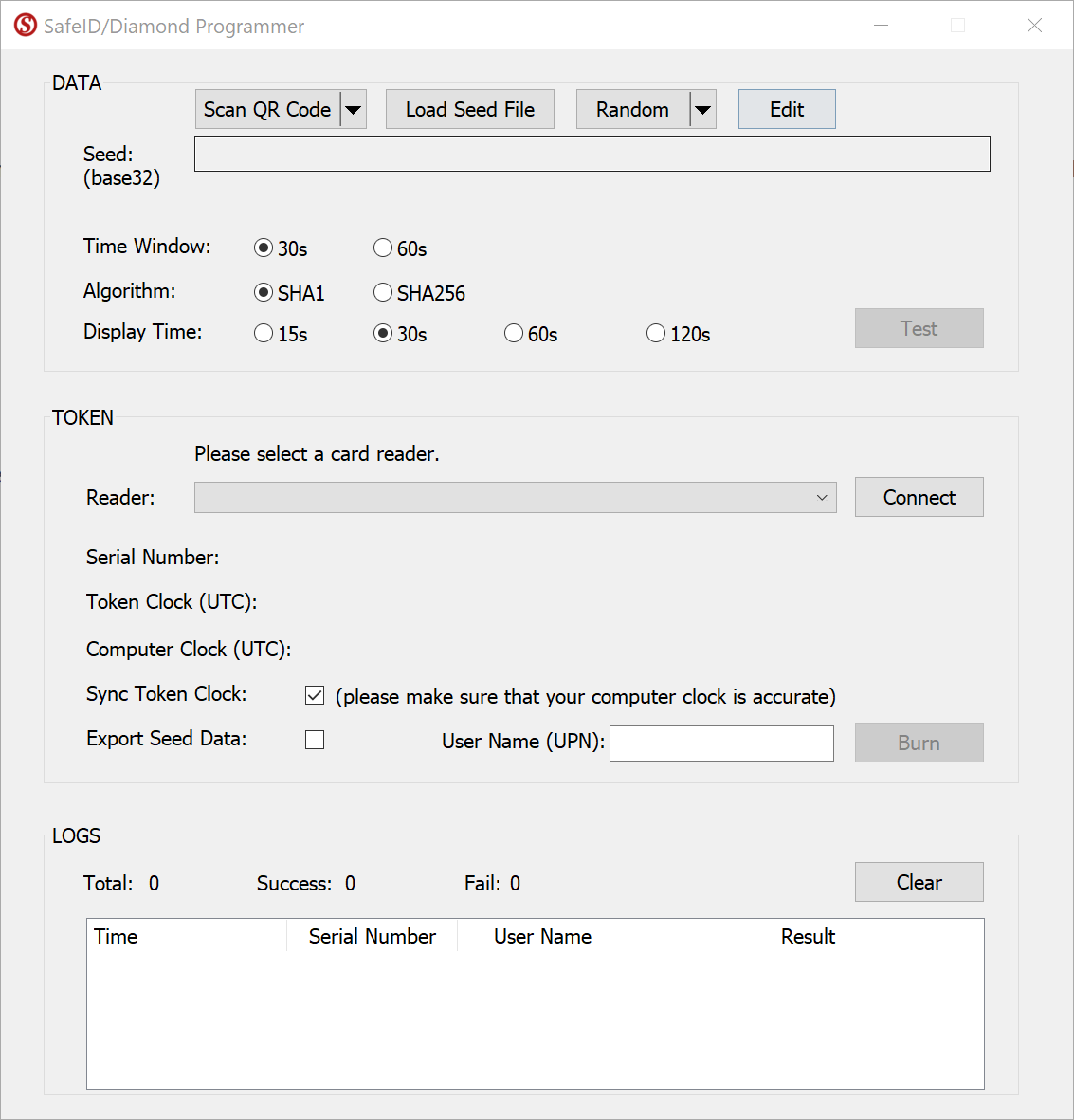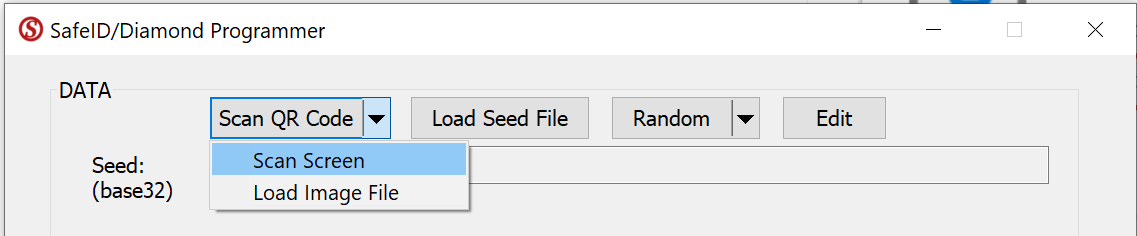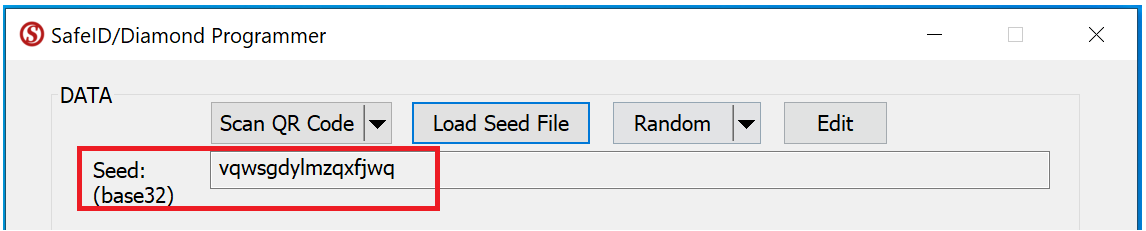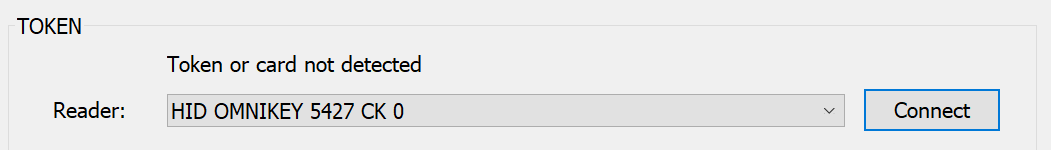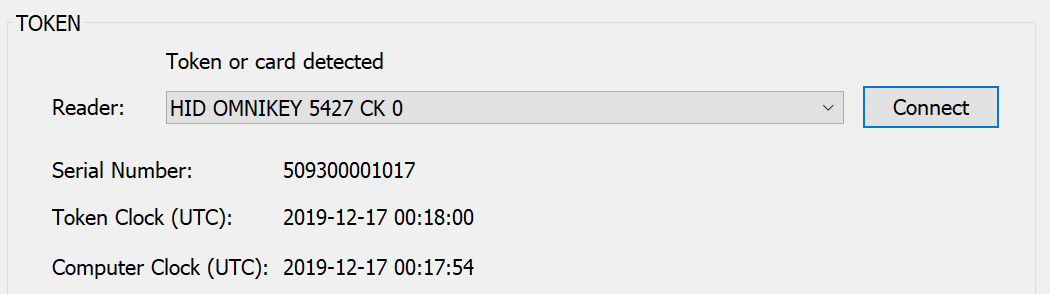...
Keep this window open, and do NOT click "Next" yet.
Then, launch follow the SafeID/Diamond programmer tool
Click the Scan QR Code button and select "Scan Screen"
If the QR code has been scanned successfully, then the seed data wil be extraceted and displayed in the Seed box:
Then, click the "Connect" button to connect reader
Now, switch on your SafeID/Diamond token and place it on the reader.
The tool will read out the token's serial number and time, and display them:
Finally, click the "Burn" button to burn the QR code into the token
...
instruction below to program your SafeID token with the QR code
| Expand | ||||||
|---|---|---|---|---|---|---|
|
After you have successfully programmed the token with the QR code, you can return to the browser window.
...