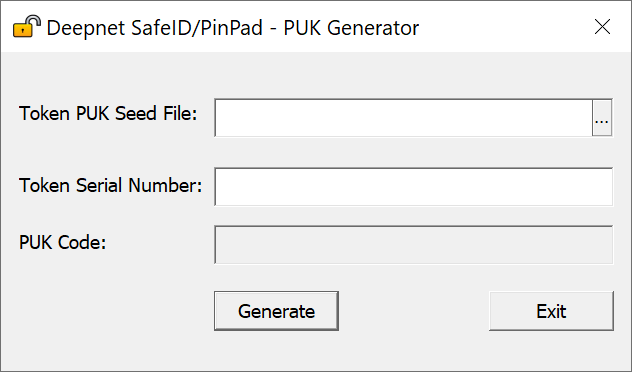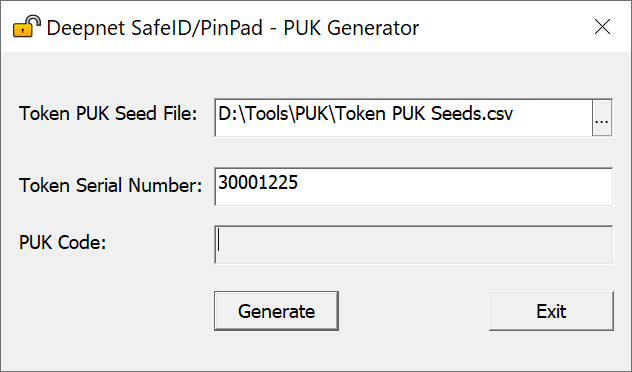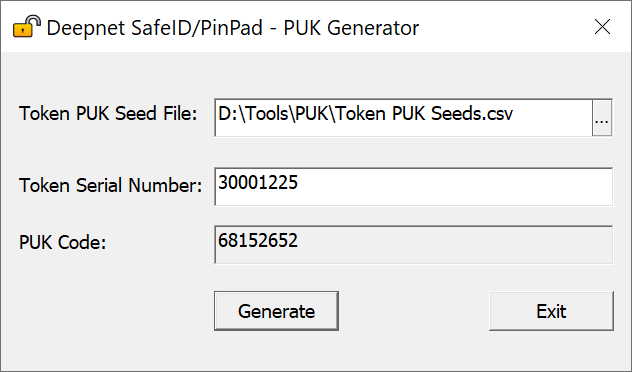In the "Token PUK Seed File" field, click the file selection icon "...", and select your PUK seed file for your tokens.
In the "Token Serial Number", enter the serial number of the token that needs to be reset
Now, press the "Generate" button to generate a PUK code