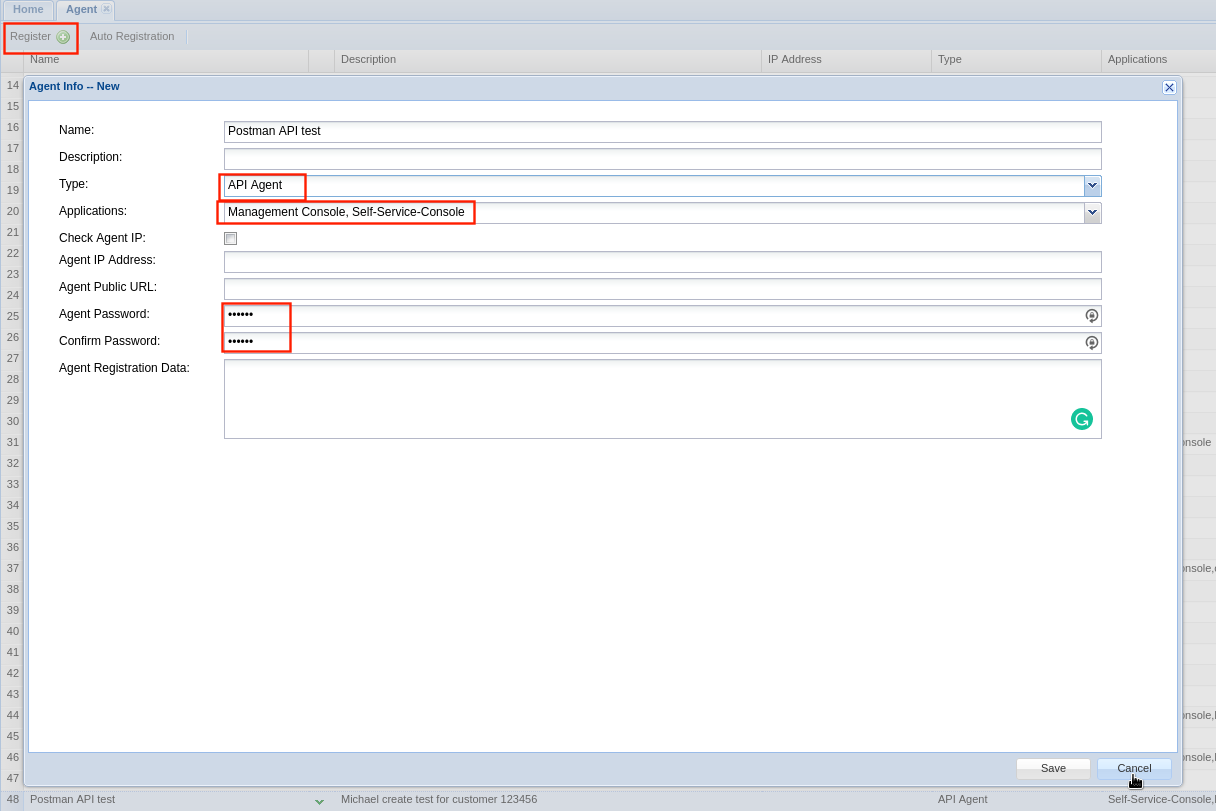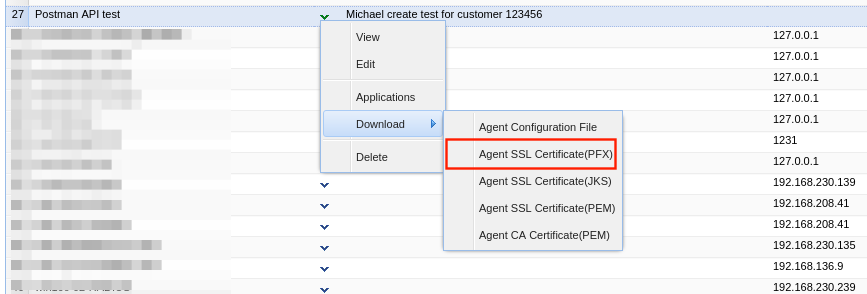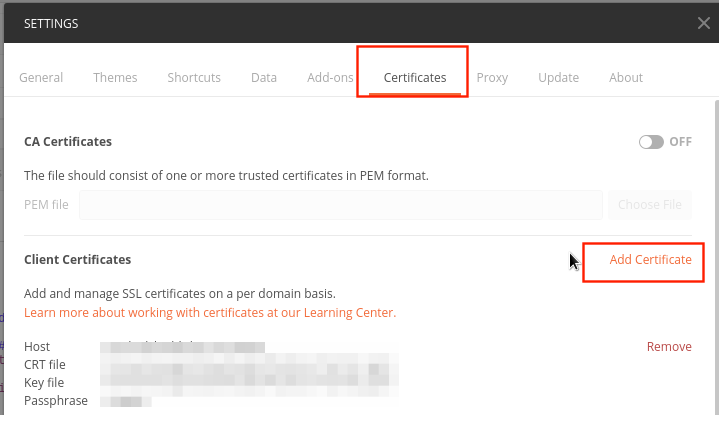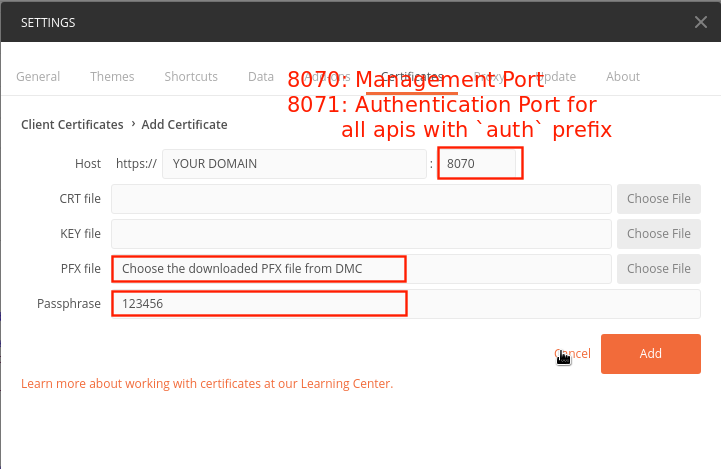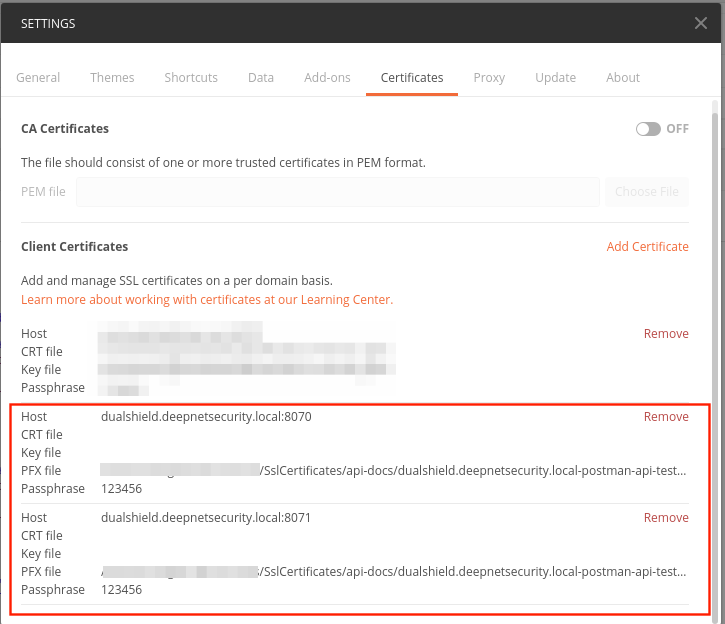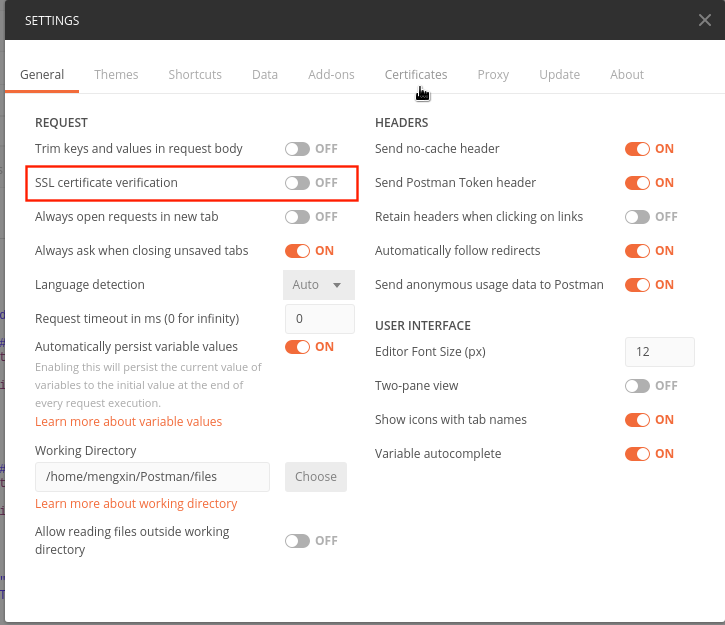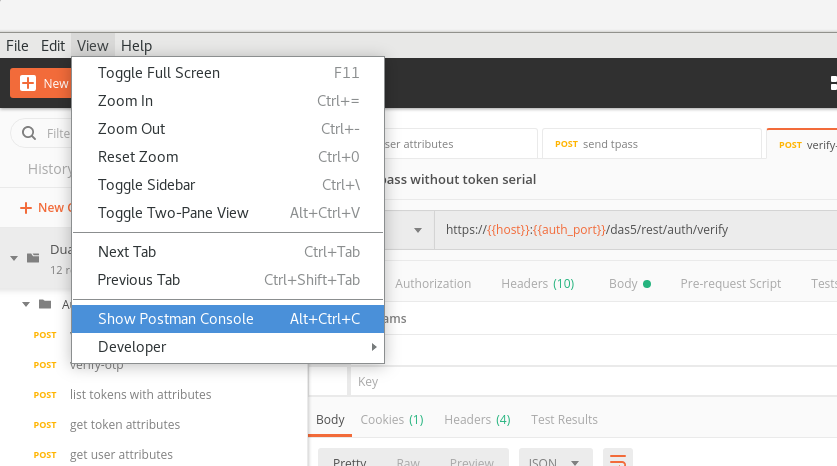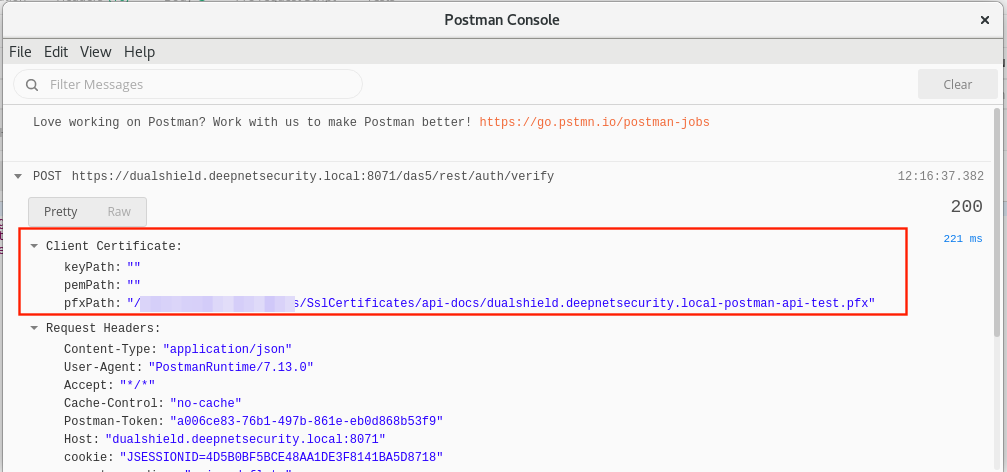This document will introduce how to set up the client certificate in Postman to access DualShield 5.x authentication server.
Register an Agent with API Agent type on DMC.
- choose the
TypeasAPI Agent - choose Applications you want to operate
- uncheck the
Check Agent IPwhich means that any IP can use this Agent to access the APIs. - set up a password and remember it which will be used.
Download the Agent Certificate
The latest Postman Client can support the PFX format of the certificate.
You can also use the PEM format, but need to separate the private key and certificate to two files.
Now you will have two things ready:
- PFX Agent Certificate
- Password for the certificate
Add Client Certificate on Postman
If you want to access both of 8070 and 8071 port, you need to add two client certificates like this:
Disable the SSL certificate verification
By default, the Postman will verify all the SSL request with public CA, so if you use the self-sign certificate for your domain, please disable this option
Troubleshooting
The Postman support debug every request, you can open the Postman Console to check every request:
If the client certificate is configured right, you will see the API request like this, which include `Client Certificate`