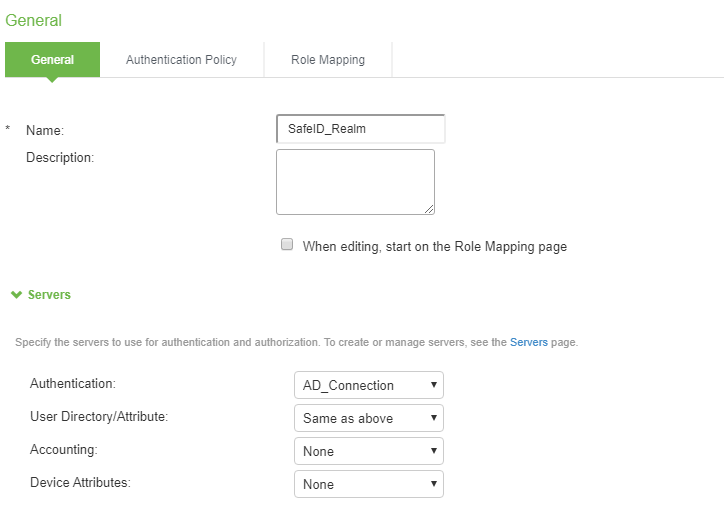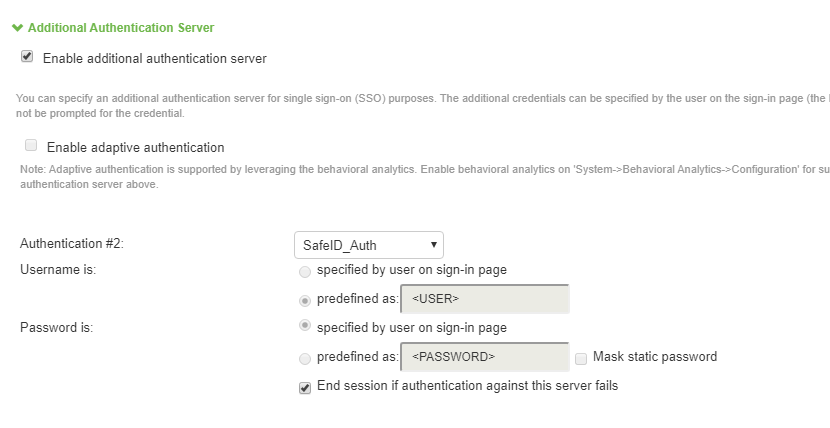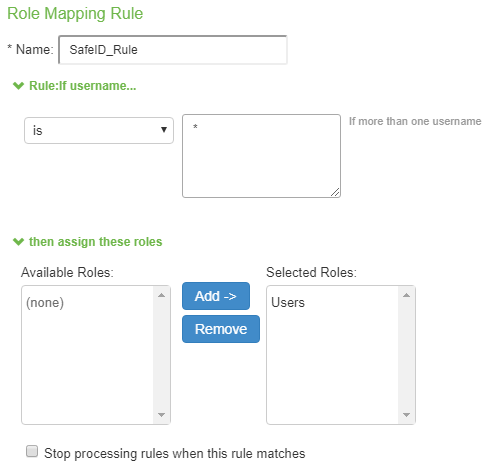- Select Users>New Users>User Realms>New User Realm
- Setup similar to below, making sure the primary authentication is set to your AD Connection*:
*If you have not yet set up a connection to you AD server, then please follow the how to guide by clicking on the following link
Appendix - Setup AD connection
3. Enable the additional authentication server, and specify the SafeID server, you set up in the previous step.
4. Click on Save Changes. This will take you to the Role Mapping page.
5. Specify a new rule where Username is * and select the default Users Role.
6. Click Save Change You should now get the same as this:
...