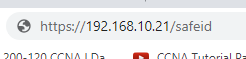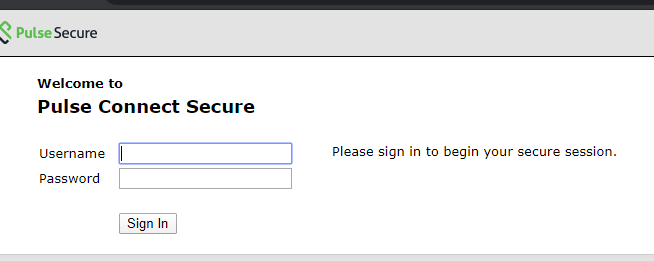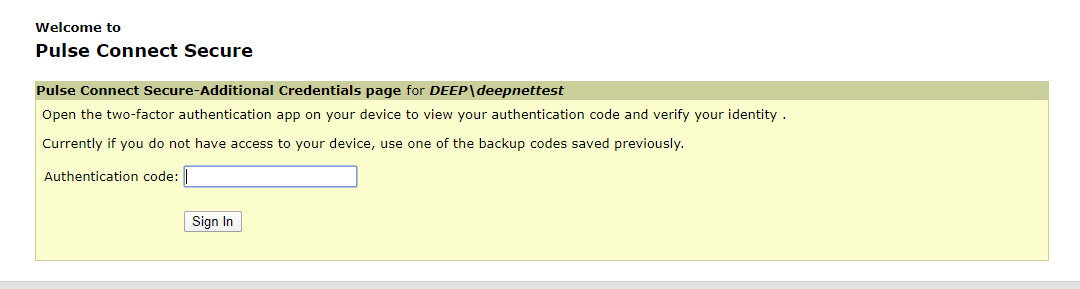1. Browse to the Sign-in URL you created earlier:
2. Type in an end user's AD credentials
3. After successful verification of the user's password, the user will be asked to enter a token code
4. Use the user's SafeID Diamond token to generate an authentication code
Related Articles
Following successful registration (see previous guide), the next time you log you will be asked for your AD credentials, followed by your OTP code which which will be generated on your SafeID Token:
...