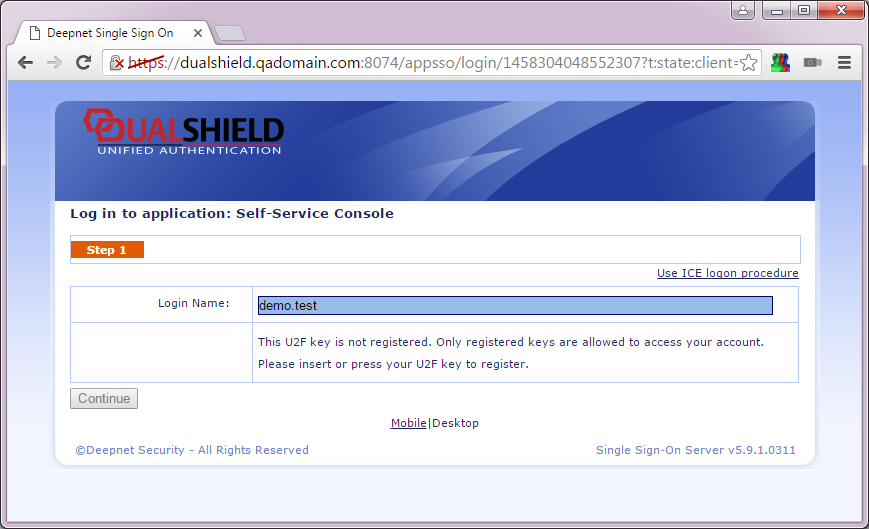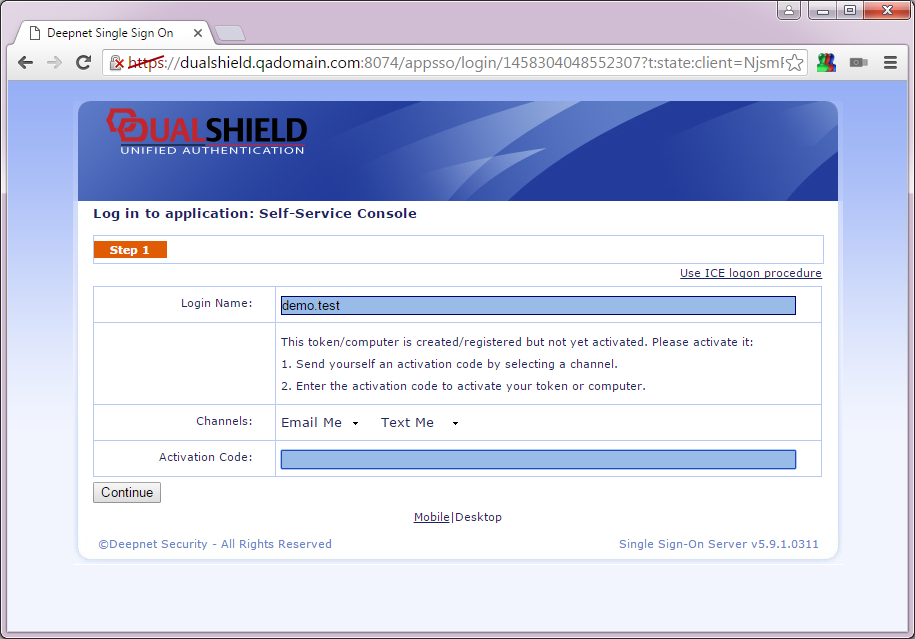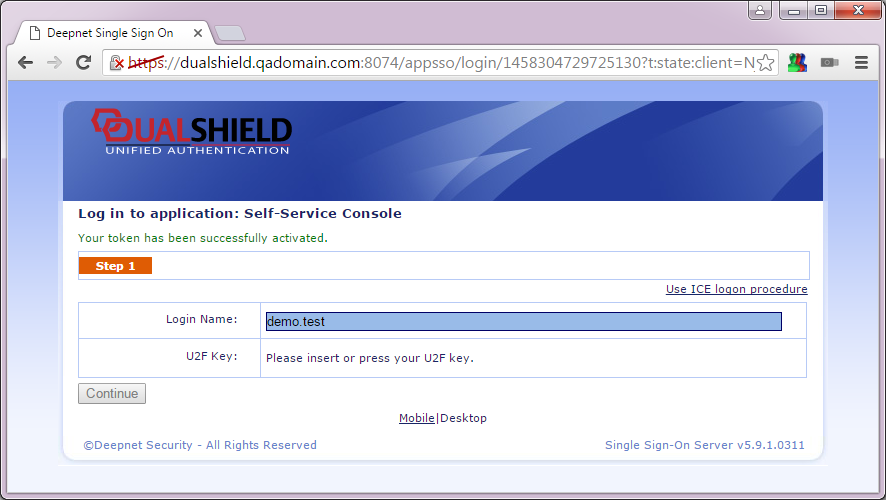Introduction
Registration
If users want to use FIDO U2F key as two-factor authentication token to login to a an application, the system administrator has to first enable the application with "FIDO U2F" authentication method, then users would be able to register their FIDO U2F keys to their user accounts.
...
To use a FIDO key to log into their user accounts, user must register the FIDO key into their accounts. In this section, we take a web application: Self-Service Console as an example.
- Lanuch Launch the web browser, and navigate to the application URL. Enter your username, you will see the screen as below:
(Please note: Currently, only Google Chrome browser supports the FIDO authentication method.) - Insert a FIDO key into a USB port, if neccessarynecessary, you will be asked to activate your token.
- Enter the "Actication Code" that you have receive via E-mail or SMS text message.
- Once your token has been activated, it is ready for authentication.
Authentication
Lanuch Launch a chrome web browser and navigate to your application's logon page. Enter the username and insert the FIDO key.
...