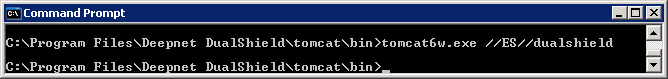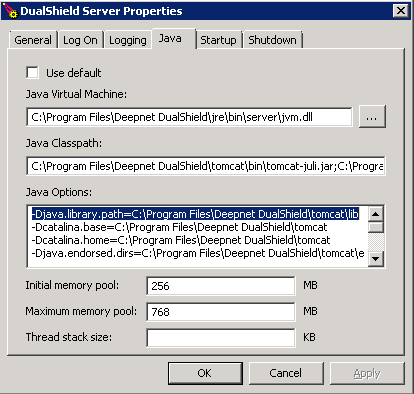...
Now, you need to add a Java option. To order that, you need to launch the JAVA Configure Console Console:
Open Windows Command Prompt, change to the "C:\Program Files\Deepnet DualShield\tomcat\bin" folder, then execute
tomcat6w.exe //ES//dualshield
Navigate to the tab Java add -Djava.library.path=C:\Program Files\Deepnet DualShield\tomcat\lib in Java Options , click Apply or OK button,
It is close to finish. At this time, you may still wonder why there is no username /password in the new JDBC connection string ? and which particular user will be used to connect to the SQL server? Here is the answer.
...