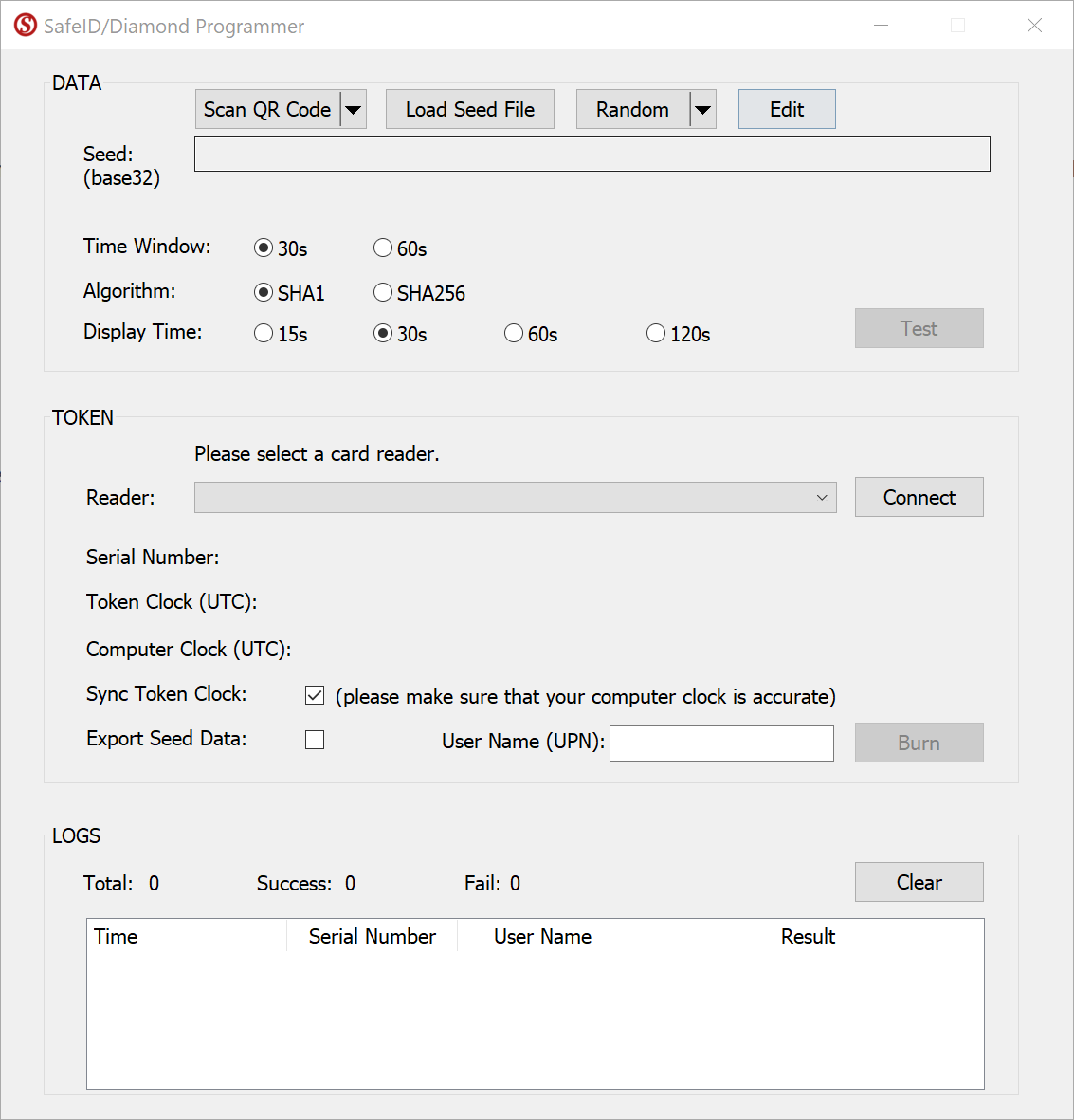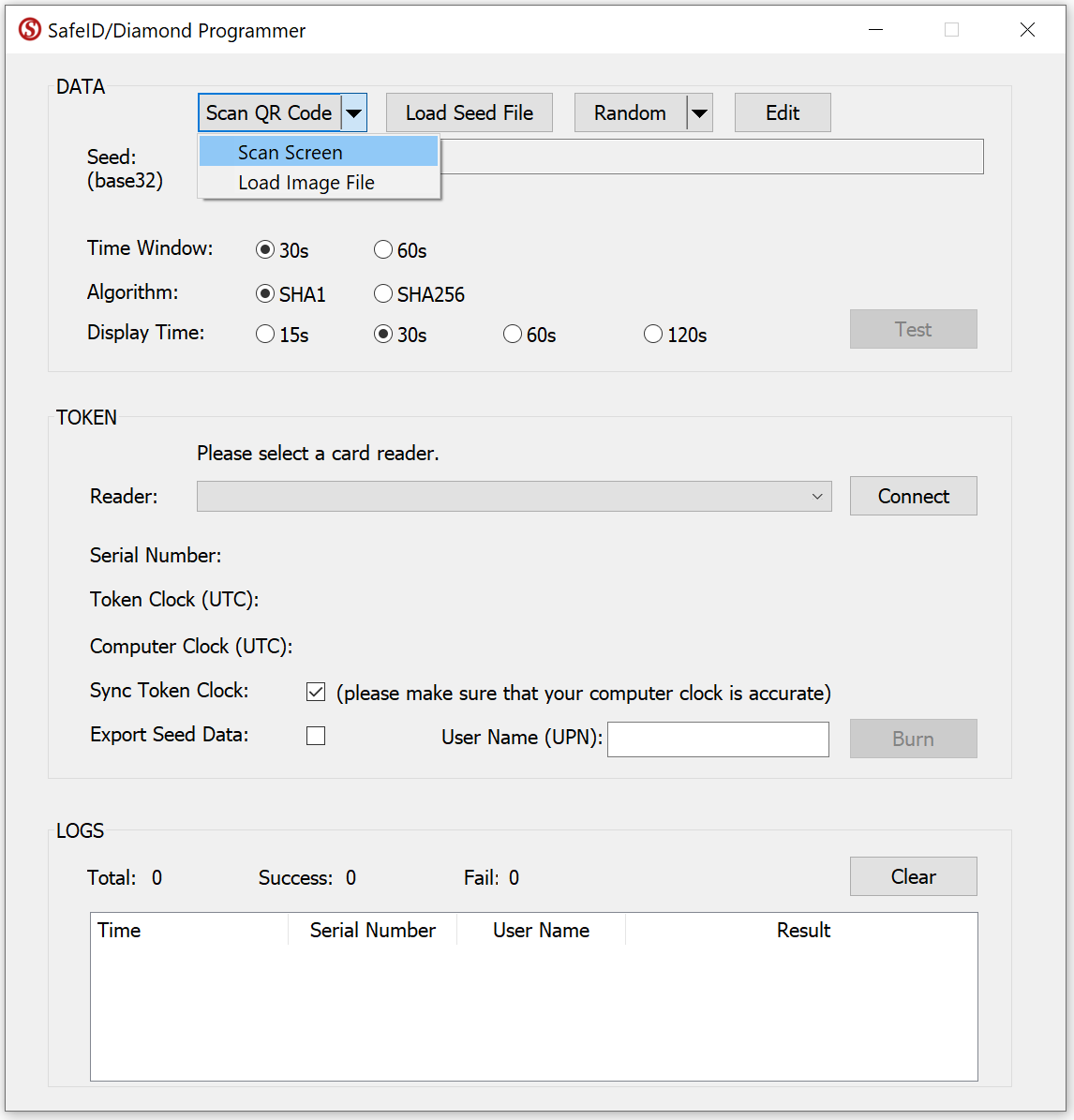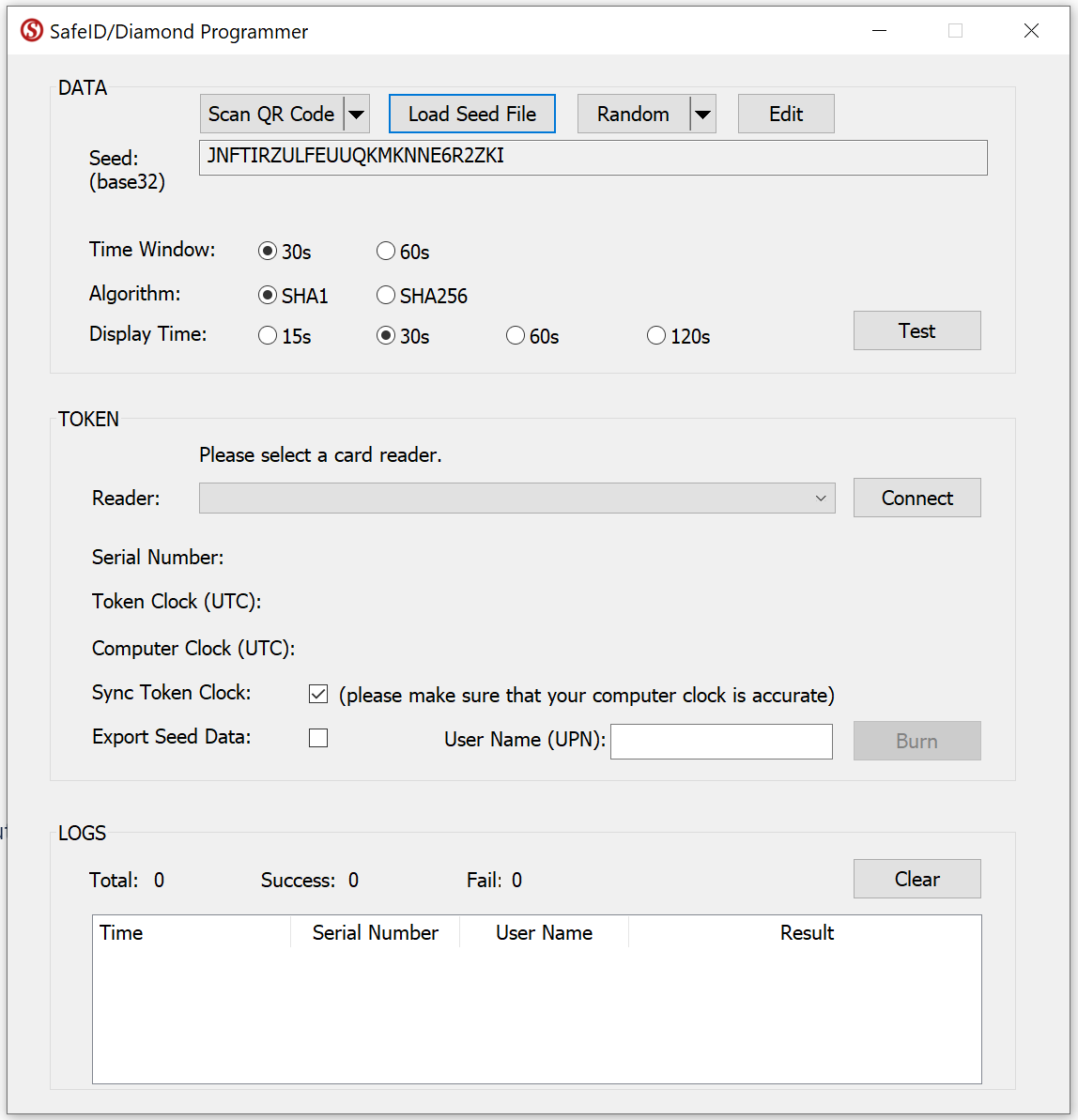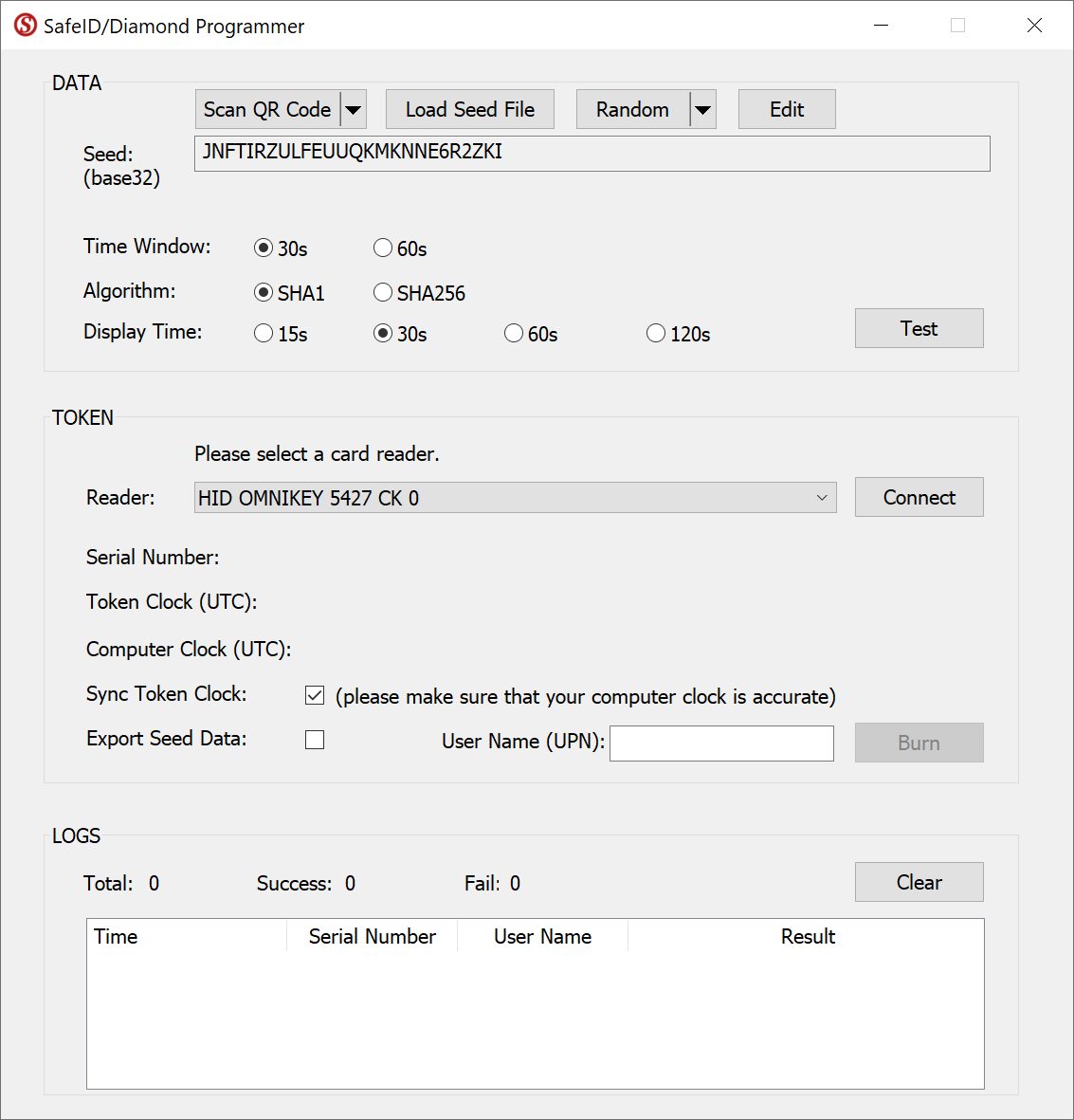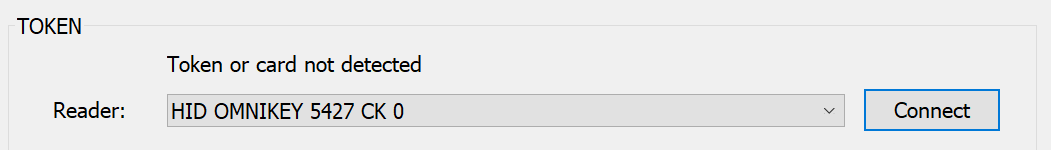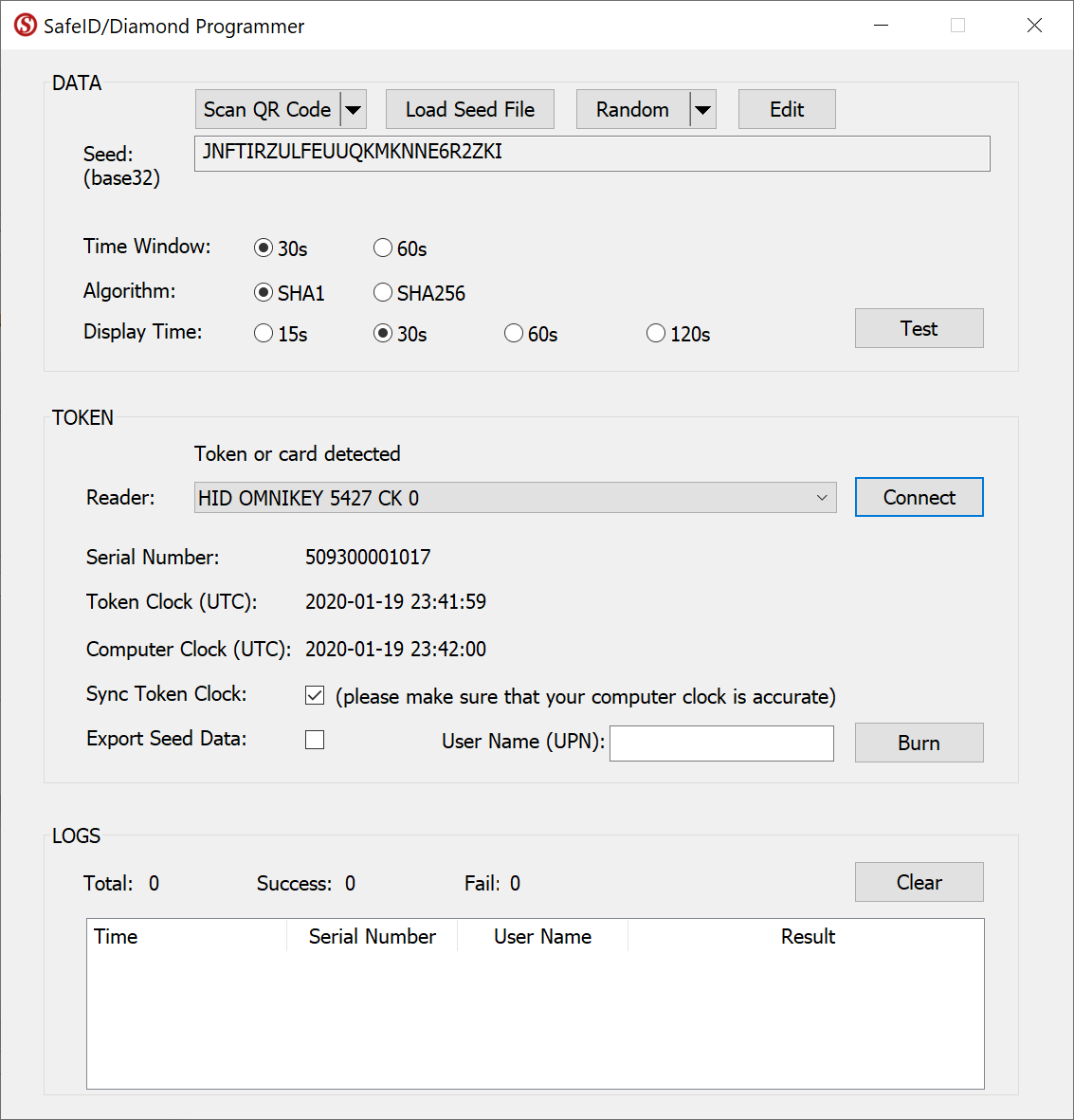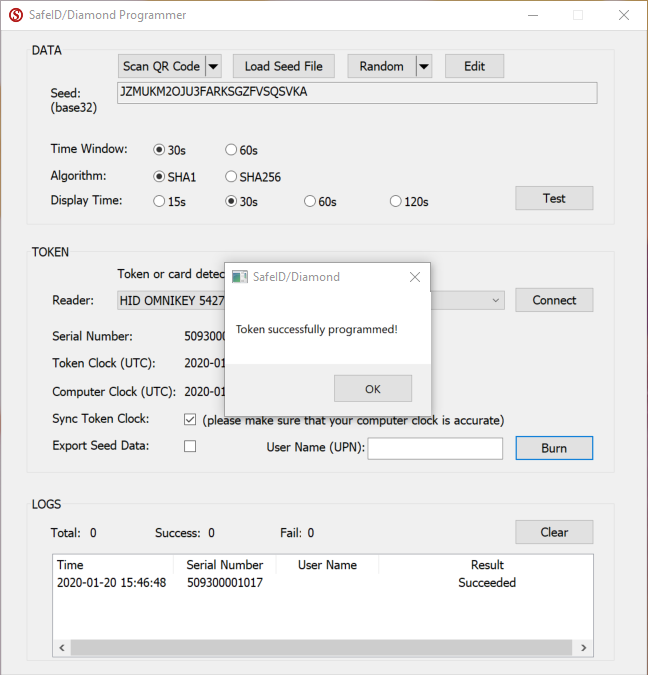...
4. A TOTP registration key in text form and QR code is displayed on the screen, as well as 10 backup codes. The user can save those 10 backup codes in a safe place for using it later during authentication when a token is not available
5. Now, the user should launch the SafeID/Diamond programming tool. (Click the link to download the tool and to view detailed instructions)
i) Click Scan QR Code
ii) Select Scan Screen. The Seed box should be filled with the token's seed data.
iii) Select the Reader from the Reader drop-down list
iv) Press the Connect button
v) Now, switch on a SafeID token and place it on the reader.
The tool will read out the token's serial number and time, and display them:
...
Use the SafeID Programmer Tool to program a SafeID token with the QR code
| Expand | ||||||
|---|---|---|---|---|---|---|
|
6. The user can now press the button on the SafeID token to generate a code
...